The Promise is a Kodi addon from TheWareHouse Repository that is a Fork of the Oath addon which recently shut down.

Note: The WareHouse Repository is Down.
There is a problem with the WareHouse Repository. Consequently, it is not possible to access the Promise Kodi Addon. From our selection of the Best Kodi Addons, kindly try a few other functional addons.
It has sections for Movies, TV Shows, My Movies, My TV Shows, New Movies, New Episodes, People, Tools, Downloads, and Search.
It is currently working very well, pulling in many free links.
Promise Kodi Addon Video Tutorial:
How To Install The Promise Kodi Addon
At the top left click the System Settings Icon
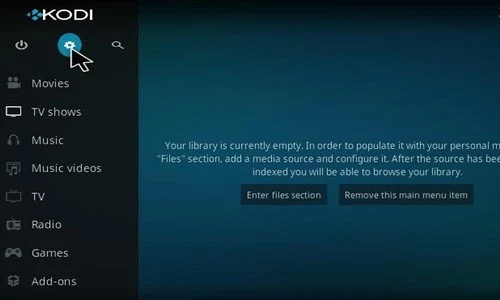
Click File Manager

On the left click Add Source
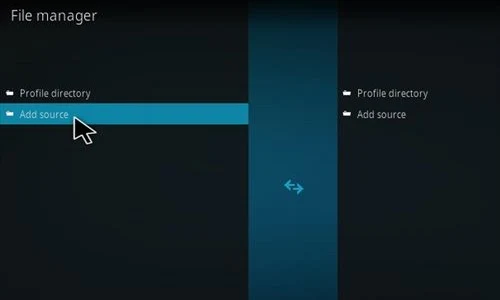
Click where it says NONE

Type the following URL exactly how it is listed here – https://tinyurl.com/TWHrepo and click OK
UPDATE: The Promise repository URL has CHANGED.
Refer to the URL listed above (https://tinyurl.com/TWHrepo) and disregard the image below.
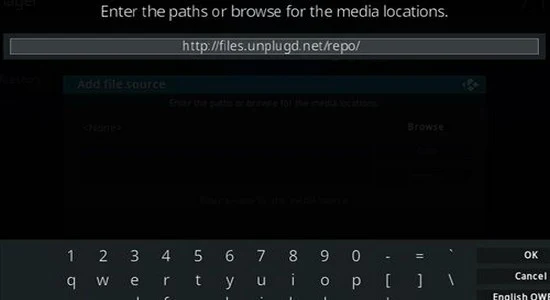
In the next box down name it Promise and click OK
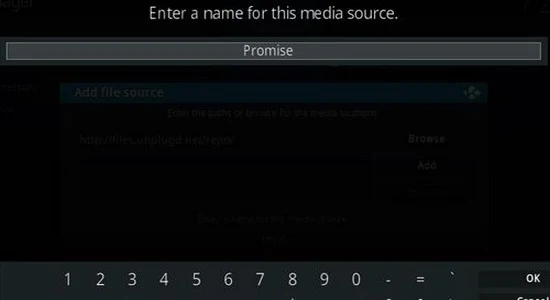
Double check everything is correct and click OK
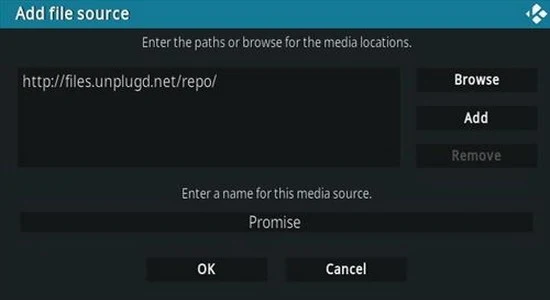
Go back to the main menu and click Add-ons
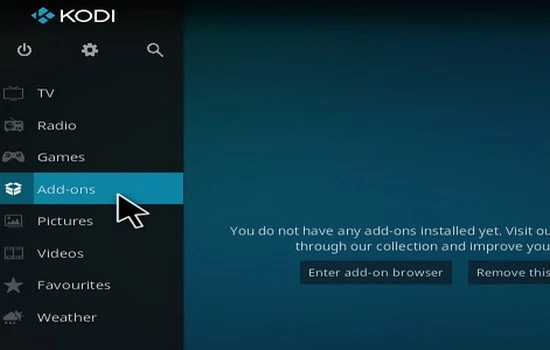
Click the Add-on Package Installer Icon at the top left
Click Install from zip file
Kodi 19 users click Yes on the Warning popup and be sure Unknown Sources is set to on
A box will pop open select Promise
Click Repository.thewarehouse-22.6.8.zip
Wait for the Repository to download and popup at the top right and say Repo Installed
Click Install from Repository
Click The WareHouse Repo
Video Add-ons
Click The Promise
Click Install
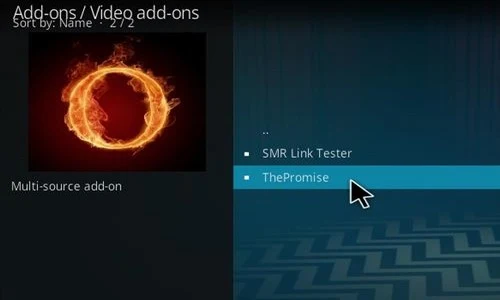
.png)