The New Version Kodi 19.5 “Matrix“ it's available for download and install, the fifth update of this controversial version that incorporates improvements and corrections.
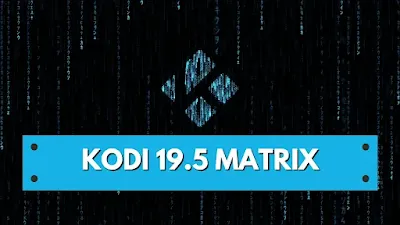
NOTE: Kodi Team has release a new version Check out the New Version of Kodi Here: Kodi New Release
Undoubtedly Kodi is the most popular content manager today and as we know the most important change in this version is on the add-ons aspect, now are based in Python 3 and this will block all add-ons that are not updated, something that will certainly generate many problems.
On the other hand there is more control over add-ons that will block the ability to overwrite official repositories. We will also have improvements to play contents based on the AV1 codec, now it is possible to decode this format by software. You have in this same article the complete list of changes of this new version that represents the future of KODI for the next years.
Your streaming activity is actively tracked by your Internet Service Provider, app/addon devs, and government through your identifying IP address.
It's point release o'clock once more, so, without further fanfare, I give you Kodi "Matrix" 19.5: more bug fixes, some backports, no real new features. Full changelog since 19.4 on Github, as usual.
Estuary
Fix: Home screen context menu fix for when there are more than 10 items in menu.
Fix: Seekbar wouldn't disappear after 5 sec when using remote app e.g. Kore or JSON to pause Kodi.
Input
Fix: English keyboard missing semi-colon.
Fix: Chinese keyboard character now displaying correctly.
Music
Fix: Artist discography export to NFO.
PVR
New: Sort method for recordings based on season and episode.
Fix: Crash when navigating an empty guide.
Fix: Hiding/deleting channel group now working correctly.
UI
Fix: Any Favourites for a restricted/locked media source are now hidden.
Fix: Blu-ray ISO title and watched status now displayed correctly.
Fix: Wrong language identified from subtitle name corrected.
Video
Fix: EDL mute now working.
Fix: ASS subtitles display now working correctly.
Android specifics
Fix: Audio buffers adjusted.
Fix: Various TrueHD stutter/dropout issues corrected.
Linux specifics
Fix: Automatic play of DVDs.
MacOS specifics
Fix: Mouse cursor positioning in full-screen.
Windows specifics
Fix: Flickering with interlaced H.264 SD on AMD GPUs.
Fix: Crash on unexpected network configuration (e.g. no MAC address obtained).
Xbox specifics
New: Passthrough audio via WASAPI.
Fix: Permission error preventing installation of Python add-ons.
Thanks, as always, to everyone who has helped us track down and fix any issues.
As this is a point release, there are no major changes since the previous version, and you should be fine to install this straight over the top of any existing Kodi 19.x installation - indeed, this will happen automatically on many platforms. However, as for all software installations, back up your userdata beforehand if you've any doubts or have anything you can't afford to lose (and definitely do this if you're going for a major version upgrade).
If you're interested, you can read the merged PRs here. If you want to read back on the full history of v19 itself, or of previous versions, you can find the corresponding articles in the relevant blog posts.
Application deployment on different platforms (notably the Microsoft Store) can vary considerably due to circumstances outside of our control, so just be patient, and the update will inevitably find its way through.
Android Deployment
Please note that we are currently unable to provide this update via the Google Play Store. An updated Google requirement demands that apps now target API level 30 (Android 11) as a minimum, while Kodi targets API level 29 (Android 10).
As such, kodi team unable to upload 19.5 to the Play Store, although 19.4 will remain available. However, for those who want the new release, 19.5 can be downloaded from their servers and installed manually:
Download Kodi 19.5 Matrix
Firestick:
Downloader Code: 29918
or type this address link here: https://aftv.news/29918
Windows:
Download installer Kodi v19.5 Final for Windows 64bit, for all current PC’s.
Download installer Kodi v19.5 Final for Windows 32bit, for very old hardware.
Android:
Download apk Kodi v19.5 Final for Android 32bit ARM V7A, compatible with all TV-Boxes
Download apk Kodi v19.5 Final for Android 64bit ARM V8A, only for NVidia Shield TV, Realtek and some Rockchip SoC’s.
iOs:
Download Kodi v19.5 Final for iOS, To install Kodi for iOS you must have a jailbroken iDevice running iOS 6.0 or higher (8.0 or higher recommended). Just open your favorite package manager and search for Kodi in the BigBoss repository.
Install Kodi 19.5 Matrix on other Device:
- How To Install Kodi On Xbox One.
- How To Install Kodi On Mac.
- How To Install Kodi On Linux.
- How To Install Kodi On Nvidia Shield TV.
- How To Install Kodi On Smart TV.
- How To Install Kodi On Apple TV.
- How To Install Kodi On Rasberry Pi.
- How To Install Kodi On Chromebook.
NOTE DOWNLOAD: there are browsers that block EXE and APK download, use right click “Save link as”, then in the download tab below click on the little arrow above next to “Discard” and select SAVE.
Enjoy!
Should I update to Kodi v20 Nexus?
The main feature of Kodi v20 is that add-ons must now be designed with Python 3. This means that all Python 2-based add-ons are not compatible and cannot run on the Matrix.
At the time of writing this guide, most of the top add-ons do not seem to have completed the necessary changes required with Python 3.
Therefore, if you are already using all these top movies, TV Shows or Sports, it is important to stay on Kodi v19.0 until later.
As usual with such changes that affect add-ons from external developers, not all extensions have yet been changed. Thus before updating to Kodi 20, users should check whether the add-ons they are using have already been converted.
To Wrap Up:
This brings our guide to an end. We hope that you find the best Kodi build through our guide for your preferred device.
If you run into any trouble setting up these Kodi builds or can’t find the download links to be working, drop us a comment below.
How to Use Kodi Builds Safely
Before you start streaming with Kodi Addons / Builds, I would like to warn you that everything you stream on Kodi is visible to your ISP and Government. This means, streaming copyrighted content (free movies, TV shows, Sports) might get you into legal trouble.
Kodi users are strongly advised to connect a VPN while streaming. A VPN for Kodi will bypass ISP throttling, Government Surveillance, and geo-restriction on popular Add-ons. I always connect IPVanishVPN on all my streaming devices and I suggest you do the same.
IPVanishVPN is the fastest and most secure VPN. It comes with a 30-day money-back guarantee. Meaning, you can use it freely for the first 30-days and if you are not satisfied with the performance (which is highly unlikely), you can ask for the full refund.
NOTE: We do not encourage the violation of the copyright laws. But, what if you end up streaming content from an illegitimate source unintentionally? It is not always easy to tell the difference between a legit and illegal source.
So, before you start streaming on Kodi, here's how to get VPN protection in 3 simple steps.
Step 1: Get the IPVanishVPN subscription HERE.
Step 2: Click HERE to download and install the IPVanishVPN app on your device.
Step 3: Click the Power icon to connect a VPN server. That's all. Your connection is now secure with the fastest, Best VPN for Kodi & Best VPN Deals
Frequently Asked Questions
If you’re new to Kodi, you may still have questions. Don’t worry though, we’ve included this section just for you.
Is Kodi legal?
Absolutely! There is nothing illegal about the application itself. But, there are some users who have figured out ways to pirate content and because Kodi is an open-source platform that allows you to install add-ons from anywhere, what you do with Kodi could be illegal.
Not only could you get into legal trouble for pirating copyright content, but your ISP can also monitor what you do with Kodi. It’s for that reason that many users opt for a VPN when using add-ons that aren’t exactly lawful.
Can I download Kodi on iOS?
Yes, but it isn’t flawless by any means. iPhone users often have difficulty with applications like Kodi because Apple takes a very ‘Big Brother’ stance on their products.
Fortunately, you can download the application from the App Store or from Kodi’s website.
More questions about Kodi? Please Read More...
.png)