In this article, we will show you how to install Stream Digital Wizard Builds on Kodi matrix.
The Stream Digital Wizard is packed with some of the popular builds, which are Duff Light, Duffman Reloaded, Doomzday Builds, Voodoo Matrix, Tj’s Matrix, Each build has a decent range of Kodi addons that streams your favorite Movies, TV Shows, Sports, Live TV, and more.
⚠️ WARNING!
Your streaming activity is actively tracked by your Internet Service Provider, app/addon devs, and government through your identifying IP address.
Currently, Your IP Address is:
Stream and download anonymously by using IPVanish VPN.
IPVanish will encrypt your connection to the Internet and mask your IP address, so you will remain 100% anonymous.IPVanish allows you to use your account on unlimited Internet-connected devices. Also, it Comes with a 30-day Money-Back Guarantee.
How To Install Stream Digital Wizard
- Be sure to have the Unknown Source box checked as Kodi 19 requires this before installing 3rd party add-ons.
- From your Home Screen select Settings
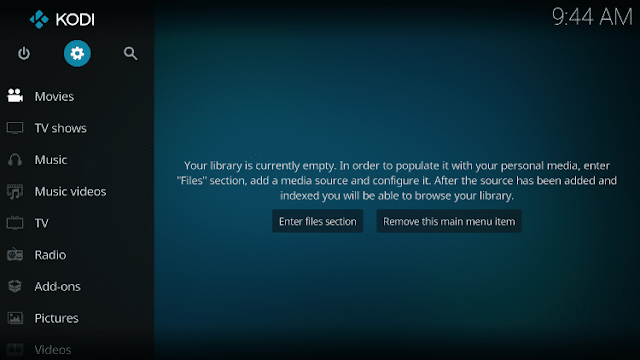
- Select File Manager
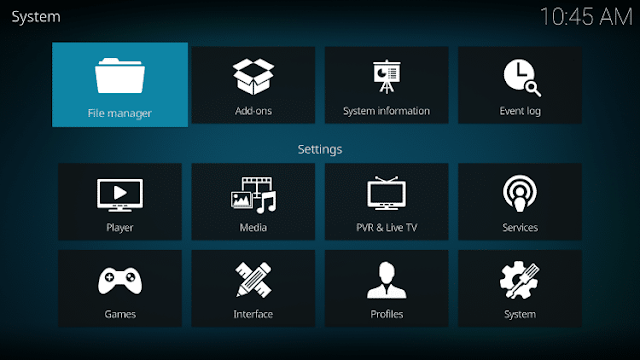
- Select Add Source
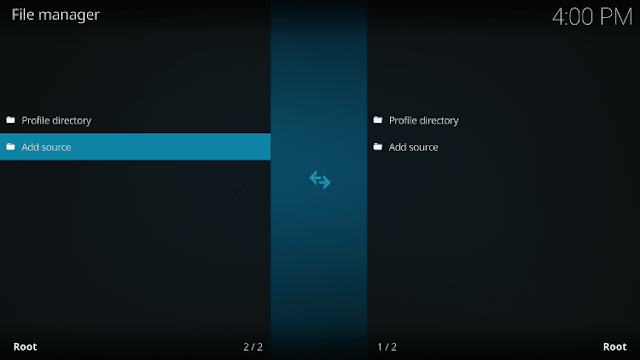
- Select None
- Type in the following EXACTLY http://sdwteam.com/repo
- Select OK
- Enter a name for this media Source, type SG & select OK
- Go back to your Home Screen and select Add-ons
- Select Select the Add-on Browser Icon
- Select Install from Zip File
- For Kodi 19, When prompted with the following Warning message, click Yes.
- Select SG
- Select repository.streamdigital-x.x.zip
- Wait for Add-On Enabled Notification
- Select Install from Repository
- Select Stream Digital Repo
- Program Add-ons
- Select Stream Digital Wizard
- Select Install
- Select OK
- Wait for Add-On Enabled Notification
- Click Continue
- Select Build Menu
- Select Dismiss
- Select your favorite build - Click Install > Select Yes, Install.
- The build will now download and installed.
- Click OK when finished and that will force close Kodi.
- Open Kodi and leave for a couple of minutes so any updates can be completed.
- Enjoy
.png)